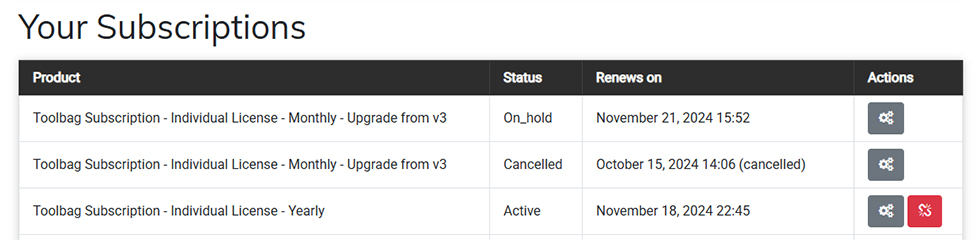You have full access to modify your subscription’s renewal settings and payment methods used. To manage your Marmoset Toolbag subscription’s settings, follow the steps below:
- Log into the Marmoset account portal: https://account.marmoset.co/.
- Navigate to the Orders page.
- Scroll to the “Your Subscriptions”1 section, and locate the subscription you wish to modify.
- Click the gears icon ⚙ to manage that subscription’s settings. This will redirect you to the billing portal.
- Log in again to reauthenticate and access your subscription’s billing settings.