Toolbar #

The Toolbar is a permanent, quick-access view of available tools. Once a tool is selected, you can start manipulating and selecting objects in your scene. Depending on the type of object currently selected in your Scene hierarchy, the number of tools displayed on the Toolbar will vary.
Toolbar Settings #

The most common settings of a selected tool will be available alongside it in the toolbar. A comprehensive view of all settings available for the currently selected tool will exist in the Tool Settings window.
Tool Settings Window #
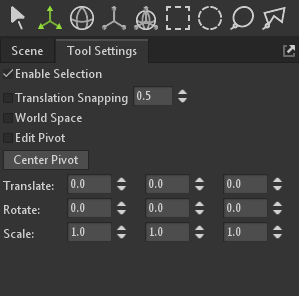
The Tool Settings window (Window > Tool Settings) will contain the complete view of all settings available for your selected object type.

