| Setting | Description |
|---|---|
| Bake | Bakes all active outputs and writes them to disk. |
| Preview Material | Previews bake outputs on low-poly geometry. Creates a preview material containing the normal map, AO, and material outputs, and applies it to low-poly meshes contained in the baker. |
Bake #
The main area to generate and preview bakes and change the baker’s mode
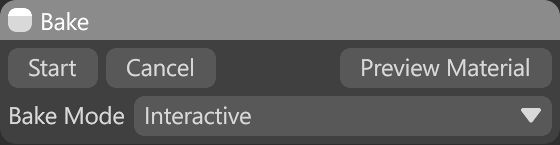
| Setting | Description |
|---|---|
| Start | Bakes all active outputs and writes them to disk. |
| Cancel | Cancels any ongoing bakes. |
| Preview Material | Previews bake outputs on low-poly geometry. Creates a preview material containing the normal map, AO, and material outputs, and applies it to low-poly meshes contained in the baker. |
| Bake Mode | Adjusts the baker’s update behavior. Offline bakes process with a popup window and blocks user interaction. Interactive allows the scene to be edited and viewed during baking. Scene edits that affect bake results will cause the bake to cancel and restart. |
Geometry #
You can find various global mesh settings in the Geometry tab.
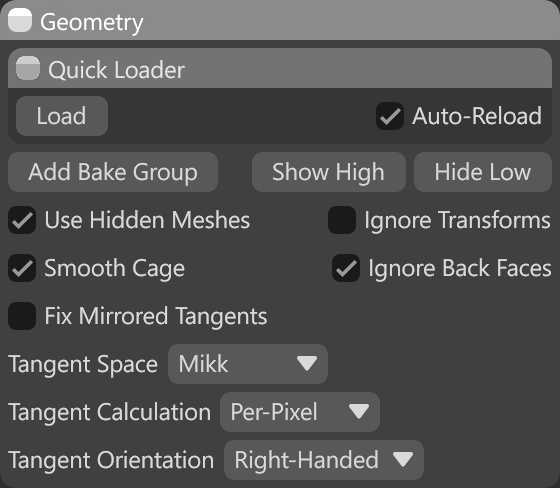
| Setting | Header |
|---|---|
| Add Bake Group | Creates a new bake group. Bake groups are useful for isolating geometry groups from one another to prevent unwanted intersections. |
| Show/Hide High | Toggles visibility of high poly baker objects. |
| Show/Hide Low | Toggles visibility of low poly baker objects. |
| Use Hidden Meshes | Meshes hidden in the outliner will be used for baking. |
| Ignore Transform | Mesh transforms, such as rotation and position, will be ignored for the purposes of baking. |
| Smooth Cage | Smooths low-poly mesh normals for the purposes of baking projection. This is generally helpful to avoid inconsistencies along UV seams. |
| Ignore Backfaces | Ignores the backsides of triangles on the high-poly mesh when baking. This is often useful for correctly baking crevices or floating geometry. |
| Fix Mirrored Tangents | Attempts to fix any issues arising from mirrored tangent spaces in low poly meshes. |
| Tangent Space | Selects a tangent space convention for all meshes. This is equivalent to changing the same setting on each low poly mesh in the bake project manually. |
| Tangent Calculation | Determines whether the mesh tangent space is computed at each vertex or each pixel. This is equivalent to manually changing the same setting on each low poly mesh in the bake project. |
| Tangent Orientation | Сonfigures the baker to output tangent space normal maps in either right or left-handed (Y-flipped) coordinate space. Right-handed tangents are often called Maya or OpenGL style, while left-handed are referred to as 3ds Max or Direct3D style. |
Quick Loader #
The Quick Loader reads object names from your mesh file and automatically sets up Bake Groups using the following syntaxes:
- Filename_high
- Filename_low
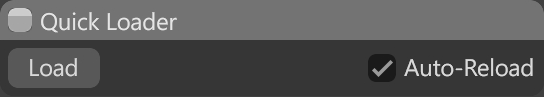
Everything before high/low will be read as the object name. High/low determines whether the object will be sorted into the high or low poly slot, such as mymesh1_high and mymesh1_low. is a flag that can be used to sort many separate elements into one group. Everything after high/low will be treated as a variation. The names are not case-sensitive, so you can mix and match object_HIGH with object_low.
For example, Myobject1_high, Myobject1_high_bolt, and Myobject1_low will be added to a new bake group called Myobject1, while Myobject2_high, and Myobject2_low will be added to a bake group called Myobject2.
Output #
Set your Resolution, Path, and Maps in the Output tab.
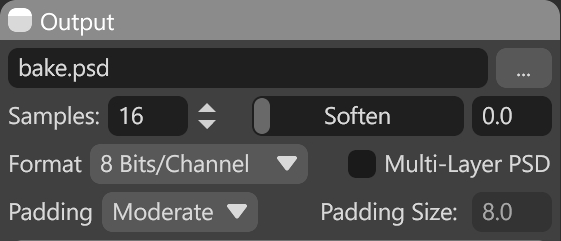
| Setting | Description |
|---|---|
| Output Path | Output path for bake results. This path will be used in both multi-file and multi-layer PSD outputs. |
| Samples | Samples per pixel. Higher numbers may yield better quality for some outputs but will greatly increase baking times. |
| Soften | Applies a softening filter to the baked surface. This can be useful for smoothing borders around floaters or other hard edges. |
| Format | Bit precision per color channel. Higher precision results in larger files, often with fewer banding artifacts. |
| Multi-Layer PSD | Writes all outputs into one layered Photoshop file instead of individual files for each map. This may generate large files and process more slowly. |
| Padding | Pads the resulting outputs to fill empty areas of the UV layout. This is useful for preventing filtering or mipmapping artifacts along UV borders. |
| Padding Size | Custom value of the padding size. |
Texture Sets #
You can attach an existing or new Texture Project to the Baker, enabling you to load the baked maps into the Input Maps within the Texture Project.
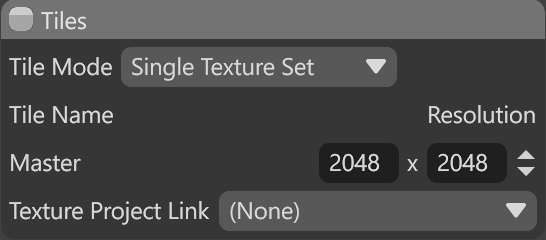
| Setting | Description |
|---|---|
| Multiple Texture Sets | Enable texture sets, a way of baking multiple maps based on unique materials applied to low polygon mesh(es). |
| Resolution | Set the width and height for all image outputs. |
| Texture Project Link | Allows linking baked maps to the existing Texture Project or a new one. |
Tiles #
Select the Tile Mode to change the UV layout workflow or attach a Texture Project to the Baker, enabling you to load the baked maps into the Input Maps within the Texture Project.
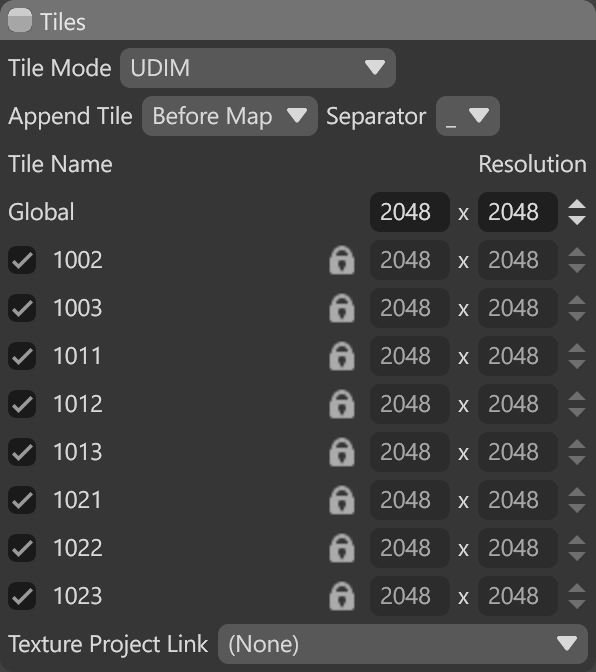
| Setting | Description |
|---|---|
| Tile Mode | Single Texture Set: Use this mode if you only have one tile in the 0-1 space. Multiple Texture Sets: Use this mode if you have multiple overlapping UV tile layouts in the 0-1 space. Each tile needs to have a unique material applied to the corresponding low poly mesh(es). The tiles will automatically be detected based on the materials applied to your mesh(es). UDIM*: Use this mode if you have multiple, non-overlapping tiles that follow the UDIM conventions, where each tile is offset by one unit in UV space (0-1, 1-2, 2-3, etc). Multiple tiles can be controlled by a single material with this workflow, for example the head, body, arms, legs, hands, and feet each have a unique tile but share the same material. The UDIM tiles will automatically be detected based on the UV layout in this mode. |
| Append Tile | Determines whether the tile name will be added before or after the map name when creating a file on disk. |
| Separator | Determines the separator used between the tile name and the map name when creating the file on disk. |
| Tile Name | The names of the existing tiles. |
| Tile Resolution | The resolutions of the existing tiles. |
| Texture Project Link | Allows linking baked maps to the existing Texture Project or a new one. |
*Note: The UDIM baking mode is specifically for meshes set up for the UDIM convention, with each tile in the 0-1, 1-2, 2-3, etc UV space. If you have a mesh set up with all of the UVs in the 0-1 space, you’ll want to use the Multiple Texture Sets mode, and make sure a unique material is applied to each set. It’s not possible to bake or control a MTS-style tile set from a single material, if you want to do that, you’ll need to set the UVs up with the UDIM conventions
Maps #
Choose which maps you want to bake and save them as a preset for future use and load them from the Presets dropdown.
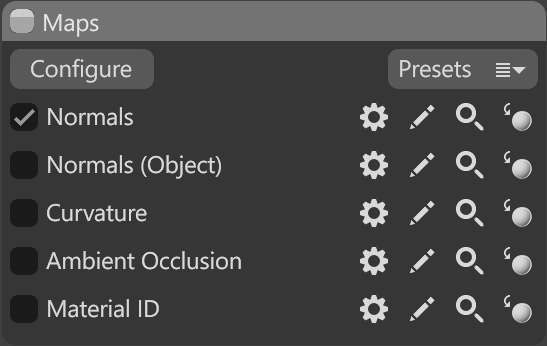
| Setting | Description |
|---|---|
| Configure | Select maps that will be baked. |
| Presets | Save or load a preset of maps that will be baked. |
| Enable Map | Enable or disable the map for baking. |
| Settings | Edit the settings of this map. |
| Edit | Edits the baked map. |
| Preview | Preview the baked map on the low poly mesh in the viewport. |

