UDIM mode in the Texture shader module provides texture handling for materials based on the UDIM tiling convention. It’s especially useful for complex meshes that require multiple texture tiles to maintain high resolution without stretching or overloading a single map.
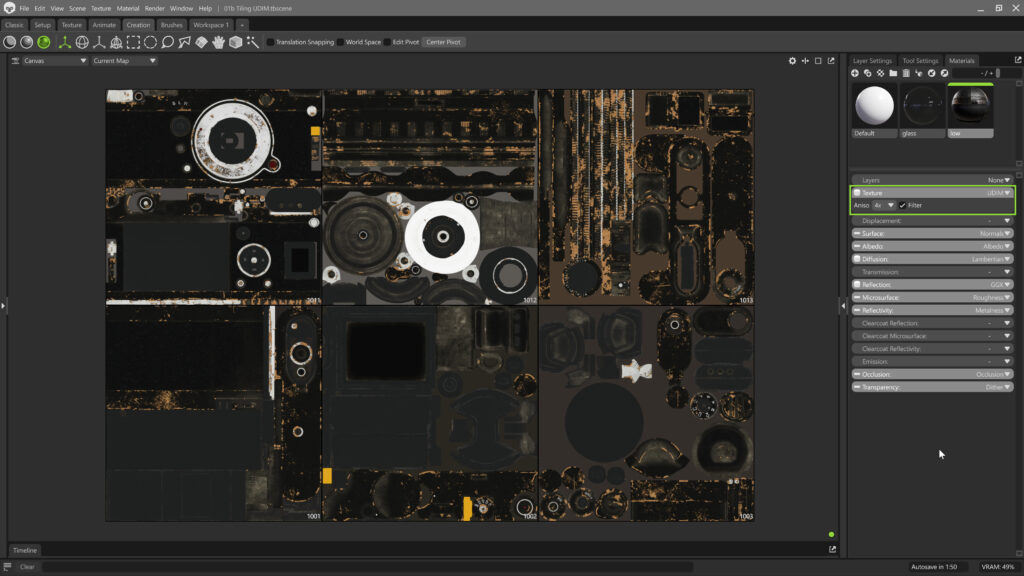
To load textures created with the UDIM tile set layout convention into a material, set the Texture mode to UDIM. When UDIM mode is enabled, Toolbag automatically recognizes the UDIM naming convention. Simply load one texture from the set, and the system will populate the rest of the tiles. Alternatively, you can drag multiple textures from a folder onto the material thumbnail to smart-load them into the correct slots.
This workflow is ideal for:
- Characters, props, or environments that need consistent texel density across large surfaces.
- High-resolution assets intended for film, cinematics, or close-up renders.
- Combining multiple tiles seamlessly into a single material setup without manual slot management.
| Setting | Description |
|---|---|
| Anisotropy | Sets the degree of anisotropic filtering applied to this material. Higher values help make textures look sharper and more detailed, but may reduce performance. |
| Filter | Enables texel filtering for this material. This results in sharp “pixelated” texel borders when disabled. It can be useful for stylized texturing. |




