UV mode for the Texture shader module provides transformation and wrap controls for your material using the mesh’s UV data. It allows you to scale, offset, and rotate textures directly within Toolbag, making it easier to fine-tune placement without editing the original texture files.
This mode requires the mesh to have at least one UV set, but multiple sets (e.g., UV1, UV2) are supported. This is especially useful when different texture channels need unique UV layouts. For example, one set for albedo and roughness, and another for lightmaps or detail overlays.
With UV controls, you can:
- Adjust tiling and offset to control texture density and alignment.
- Rotate textures to match mesh orientation or design intent.
- Select which UV set the texture channel references.
- Manage wrap modes (repeat, mirror, clamp) for seamless or stylized results.
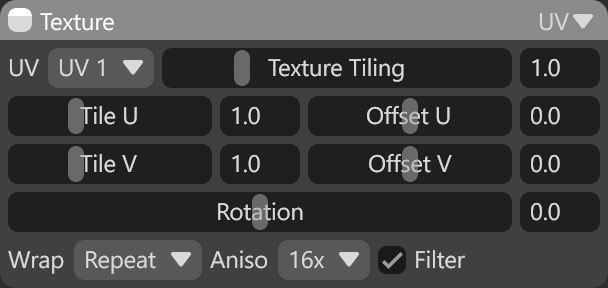
| Setting | Description |
|---|---|
| Texture Tiling | Controls the scale by which UV texture coordinates are scaled. Higher values result in more tilling. |
| Tile U | Controls the amount of horizontal texture tiling. |
| Tile V | Controls the amount of vertical texture tiling. |
| Offset U | Adjusts the horizontal texture offset. |
| Offset V | Adjusts the vertical texture offset. |
| Rotation | Rotates the texture. |
| Wrap | Sets the type of texture wrapping used for this material. Clamp stretches the texture outside the [0,1] UV bounds, Repeat tiles the texture outside of the UV bounds, and Mirror flips the texture outside the UV bounds |
| Anisotropy | Sets the degree of anisotropic filtering applied to this material. Higher values help make textures look sharper and more detailed but may reduce performance. |
| Filter | Enables texel filtering for this material. This results in sharp “pixelated” texel borders when disabled. It can be useful for stylized texturing. |

